How These 7 Things Will Improve Your Client’s Experience
December 28, 2016
So you’ve been in business for a few months and finally locked down your first set of paying clients.
The inquiries are coming in. Your excited, but desperately attempting to manage more than one client at a time. Your worst fears are not getting paid AND not receiving the rocking testimonial you deserve. Oh, and lets not forget the dreadful complaints of a client’s experience in your favorite Facebook group!
As a first-time entrepreneur myself, I’ve made mistakes in not having a streamlined experience. I was all over the place! When I focused my business on bookkeeping only, it meant I had to get creative.
My job in handling numbers is something that is not a potential client’s strong suit. Creating a customer experience that is as organized as it is understandable is non-negotiable and any questions in between can cause me to lose them.
To receive respect in business, you need to create a workflow. One that not only helps your client but creates boundaries and builds your own confidence. After MANY failures during my first year of business, I finally have an organized on-boarding process. Something I knew little about in the beginning.
I want to share the ultimate list of things you must have to get create the best client experience!
1. Scheduler systems
One of the easiest of the bunch to ease the stress of getting on the first call with a lead. Raise your hand if you’re tired of emailing potential clients back and forth about your availability. I sure was – rather QUICKLY! Having a scheduler system is pretty much not an option. It ceases the guessing game between different time zones.
And if your client has to reschedule for some reason, you can do so easily with a click of a button. No more disturbing you through another thread of emails.
The top two schedulers used widely:
Acuity – I currently use Acuity for my business, and I am still in love with it! It’s affordable and integrates with email marketing and accounting systems. Would love for the day to come when it integrates with a CRM! I wrote a post about why it’s so awesome for online business owners! You needed to get on like, yesterday!
READ ALSO: WHY YOU NEED ACUITY FOR YOUR BUSINESS.
Calendly – Another great contender for a scheduler. I do not personally use it for my business, but heard great reviews. From a client perspective, it’s pretty easy to use!
Want to outline the perfect client experience?!
Download my FREE workbook now!
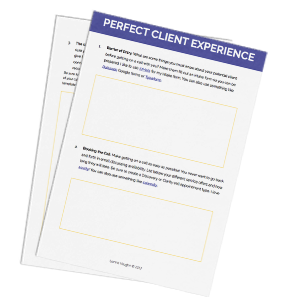
2. Video Conferencing Systems
Although your business is online, people still need to meet you “in person.” Match a face and voice with the email exchange and get on a video call! I like video chatting so much better than merely getting on a phone call. You can see the facial expressions of one another and quickly find out if you both will work well together.
I still get nervous about getting on video with a new potential client. But understanding how important it is; I push through this discomfort.
My absolute new favorite video chatting software:
Zoom – When I finally got introduced to this software, I was hooked! Much more reliable than Skype, Zoom allows you record your sessions. It also allows you to share specific screens and use your other devices such as your iPad and iPhone. You can even use the “whiteboard” feature during presentations. I’m currently on the free plan which is just what I need. It links up to Acuity for simple sharing of the meeting link when someone schedules a call.
3. Contract Signing Systems
Now after you’ve had your initial discovery call they’re hooked! Yes, because you’re awesome! Now it’s time to form an official contract! Want to avoid a lapse between starting work? Don’t make them print out the contract, sign, scan, and send it back. Make it easy peasy while remaining legal by allowing for electronic signatures.
My mistake was desperately trying to create a fillable PDF in Adobe Indesign. When I sent it, it rarely worked, causing me to have a gap in successful on-boarding.
My top choices:
17Hats – My current CRM! It includes an option to import your contract and send it straight to the client. When the client has signed, I am sent the contract to counter-sign. The final document is emailed to the client for their storage.
Dubsado – Another great CRM that I’m still feeling out. It comes equipped with a contract example for photographers which is super useful.
** update** I no longer use 17Hats! I now love and use only Dubsado for my entire client experience!
HelloSign & Docusign – Great easy options. If you’d like to choose something that can work directly with Gmail and Google Drive. It is free with 3 document signs a month. Perfect if you only take on limited clients a month.
Want to outline the perfect client experience?!
Download my FREE workbook now!
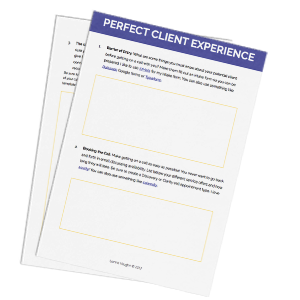
4. Invoicing systems
Back when I did some graphic design work, I started by giving clients my email address to pay me. The huge problem with this is that they have too many steps just to pay you! Don’t have them going through obstacles to pay you!
READ ALSO: HOW TO PERFECTLY PRICE YOUR SERVICES
Having a set invoicing system cuts out the steps to ensure you’re getting paid much faster. Another way to avoid not getting paid is forgetting to auto-invoice clients. All of these next examples of invoicing systems have recurring features.
Ordered from least expensive depending on pricing plan you sign up for:
Wave – My favorite price (free) cloud-based accounting solution for entrepreneurs. Super easy to reconcile transactions without having much accounting experience. You can create invoices customized to your business branding.
Freshbooks – A very popular option amongst the online entrepreneurial world. This system is ideal for those who charge hourly. It even gives you the option to charge late fees if clients decide they want to pay whenever they feel like it.
Xero or QBO – More robust online accounting systems that create invoices with ease. They give you a much more conclusive overview on the financial health of your business. My personal preference to use with clients is Xero based on the interface.
17Hats – This CRM also has a time-tracking feature included. I am going to transition to this for invoicing to keep a streamlined workflow.
5. CRMs
Remember that part about juggling more than one client?! A CRM (client relationship management systems) may be the next step for your business. They help your business have the best communication between current and future customers!
– But, Iyanna, I’m stumped on how to get my clients from points A-Z!
No worries, I have just the thing for you! It will draft out the best process for your customers so that you both will never keep on guessing!
Creating my client workflow currently includes:
- Inquiry
- Discovery call
- Consult (where I look your current accounting system)
- Proposal
- Contract
- Start work and on-boarding
- On-boarding meetings to ensure we’re on the same page
- Monthly meeting and so on…
Your workflow may not be this exhaustive but figure out what works best for your business. Remember that workflows don’t have to be absolute. Always welcome change.
CRMs I’ve tried:
Streak by Google – My absolute favorite way to send canned messages, view messages read, and schedule all in one! It’s like Boomerang on steroids. Great way to maintain a client relationship without having to buy into a complete CRM.
17Hats – If you’re ready to get an entire workflow going, 17hats may be the answer for you. The aesthetics may take some time to get used to, but the functionality is amazing!
You can set up workflows with clients. I have two separate workflows monthly bookkeeping clients and training clients. The workflows give me a reminder on what to do next if I have more than one on-boarding at a time.
On your dashboard, you’re able to follow through on the next steps to ensure a breezy process.
Dubsado – Another beautiful contender for CRMs. Its functionality is similar to 17Hats but is much more beautiful!
6. Project Management Systems
A CRM alone may not be the most interactive way to communicate with your client. Adding a way to give your customers instant access to you can increase the experience… Of course within your business hours.
Some great ways to handle client projects:
Trello – Donned one of the best ways to organize your business! Some find it an excellent way to add a client so you both can keep up with your checklists of tasks.
Asana – My personal favorite for client projects. It has the functionality of a personalized calendar so that you all have due dates within the project. It also has a way to assign tasks to each person and archive your messages to save it at the end of your relationship.
7. Questionnaire/Survey/Testimonial Software
If you’re screening those who apply for a package, a questionnaire is an excellent way to go. A questionnaire ensures you’re only accepting those who are the best fit. Something I’m still working on.
Surveys are also a great way to pre-validate your new service or product. Specific questions can help you dig deep in what people are struggling with in your industry. Much more effective than asking a question in Facebook groups.
Finally, something many first-time entrepreneurs forget to ask for – testimonials. If you already have your testimonials, you don’t have to ask open-ended questions.
Great options for information requests:
Google Form – My favorite way to create surveys. You can make the results into a Google Sheet for easy reference. I did this when I was doing some marketing research for my new signature service. It gave great insight on what I should include all in one place on the google sheet.
Typeform – Beautiful way to create branded surveys or testimonials. In the beginning steps of my business, I used this to accept client intake forms.
17hats or Dubsado – Yes, your CRM has a feature to send clients questionnaires. In both, you can assign the answers to the customer’s profile. I believe Dubsado is superior in this function since the interface looks much better.
Squarespace’s Contact Form – Simple way to have lead and intake forms on your website. If you organize your email, you can filter them straight to a folder called, “potential clients.”
So there you have it, the seven tools that will help you create the perfect client process!
Now don’t think I just opened my business with this knowledge. Making my client experienced organized takes a lot of work. I’ve lost many opportunities by not having a streamlined process. I went through prolonged projects. Boundaries crossed. I’ve learned from these failures.
Want to outline the perfect client experience?!
Download my FREE workbook now!
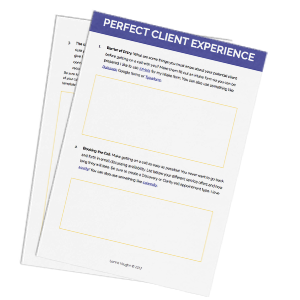
Let me know in the comments which tool you saw helped the most for your client experience in the comments!
Top Episodes to Check Out
Revitalizing Your Daily Routine: Easy Ways to Infuse Energy and Positivity
Nurturing Self-Care: Prioritizing Your Well-being in a Busy World
Embracing Simplicity: The Art of Minimalistic Living
Weekly wisdom for faith-filled finances.
Get bite-sized tips on increasing profit, leveraging tax strategy, and stewarding your cash flow—rooted in biblical truth. Build wealth, heal your money story, and lead your business from a place of overflow.
The Overflow Report
THE EMAIL LIST
WEBSITE DESIGN CREDIT
Terms and Conditions
Privacy Policy
Join my email series
Hompage
About
portal
Podcast
Work with us
Browse Around
LFG
Iyanna Vaughn, founder of Lovely Financials Group, believes that financial management significantly impacts one's life. For over 8 years, she has helped business owners increase their profit & create healthy cash flow.
Paragraph
Paragraph




